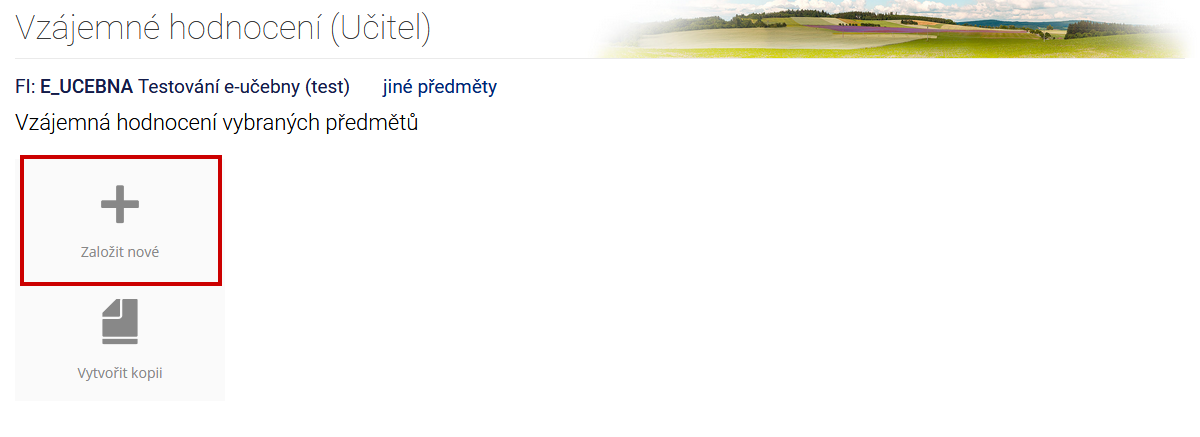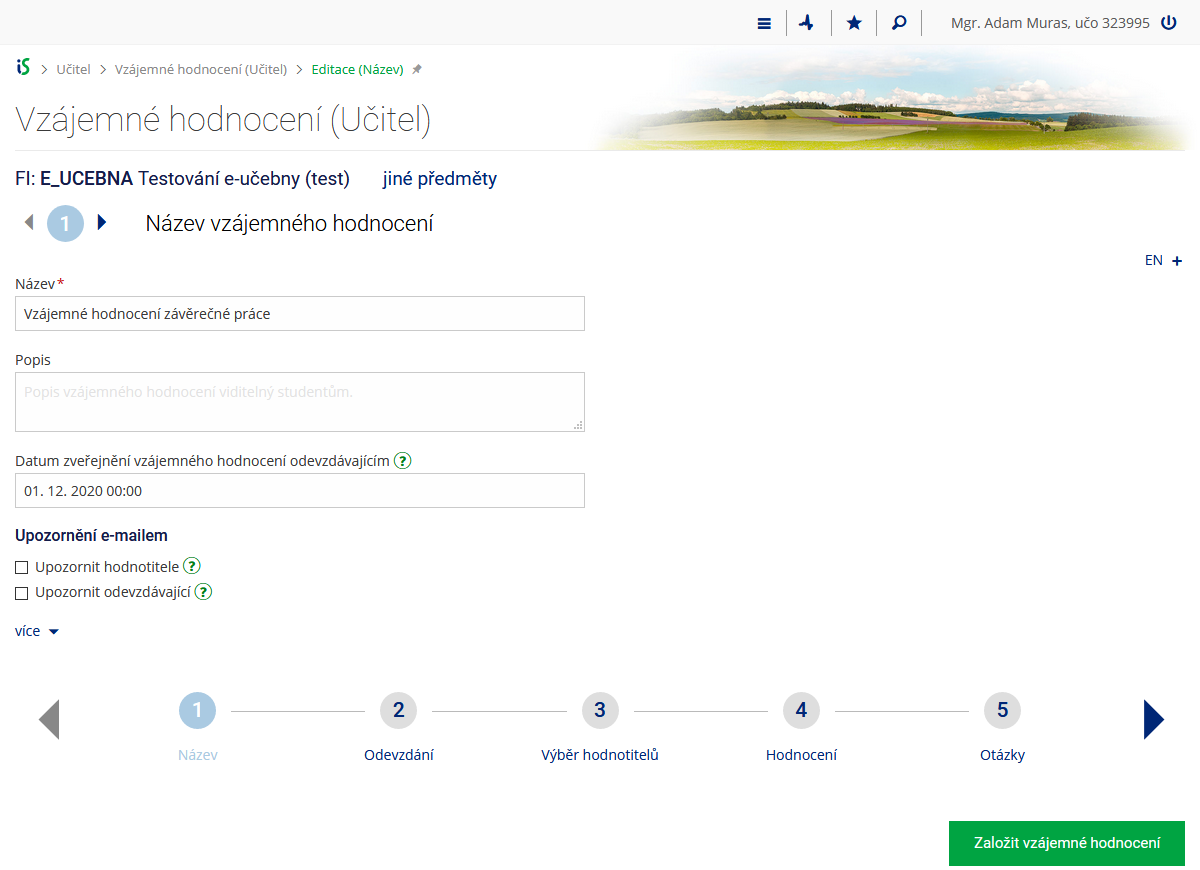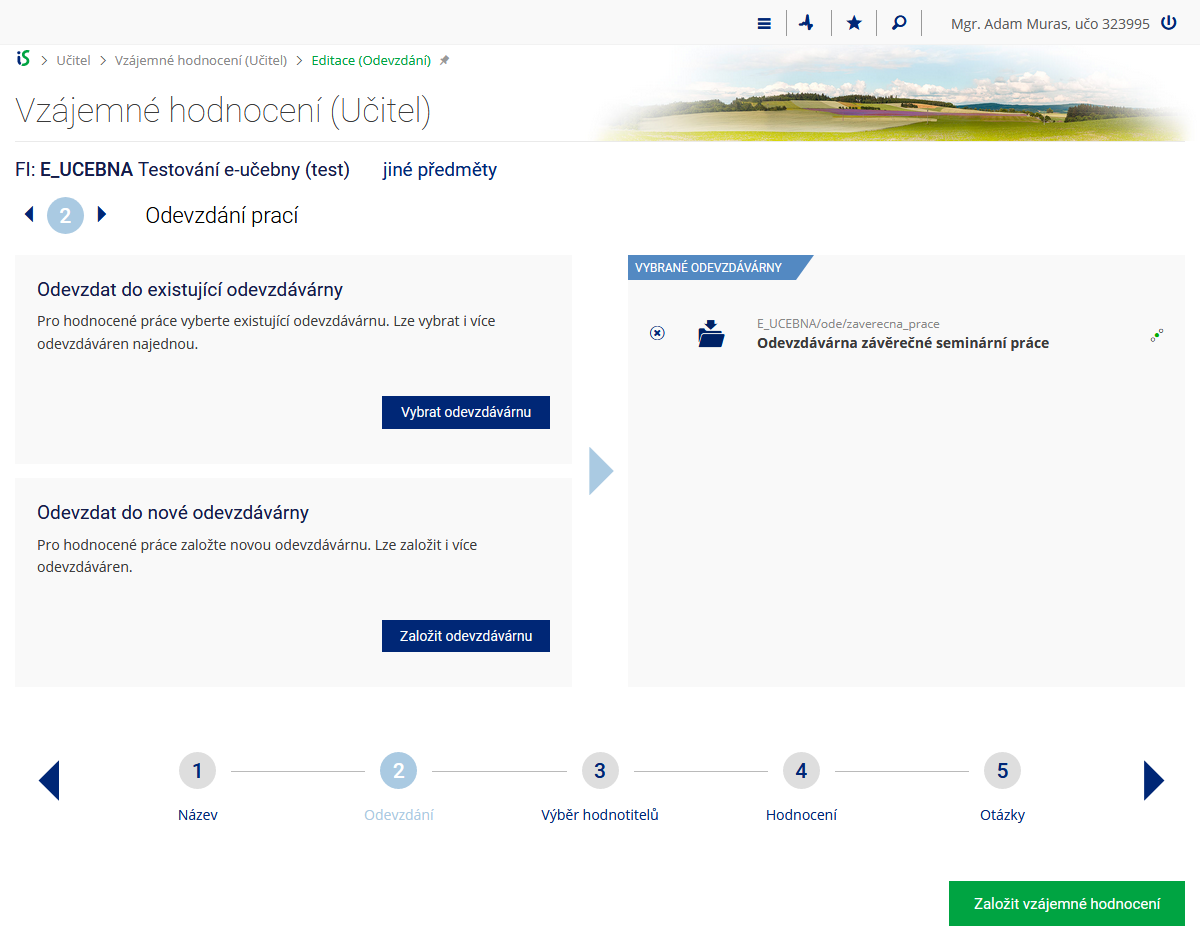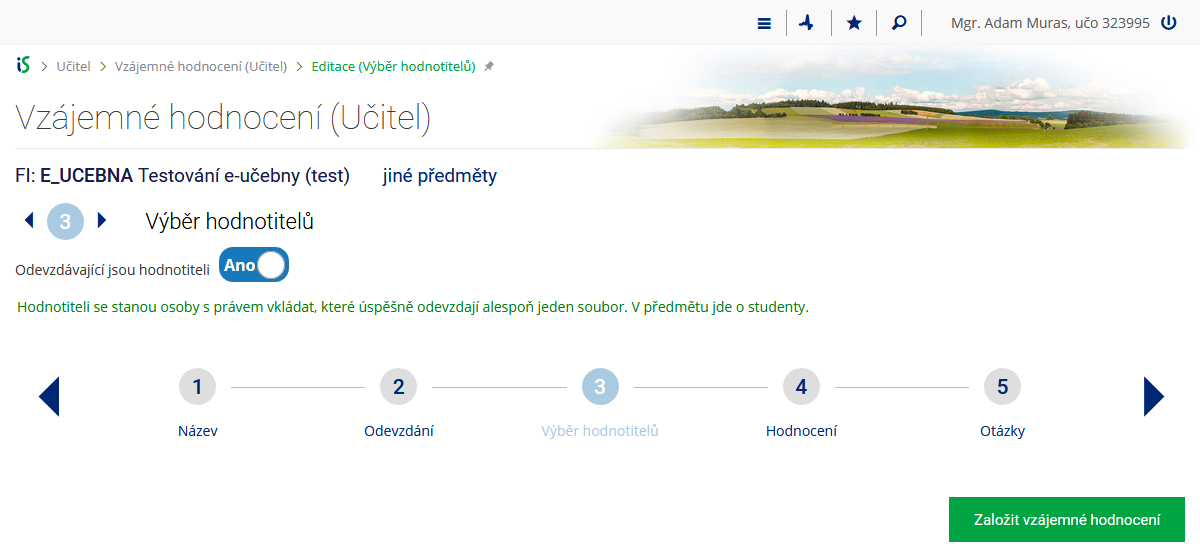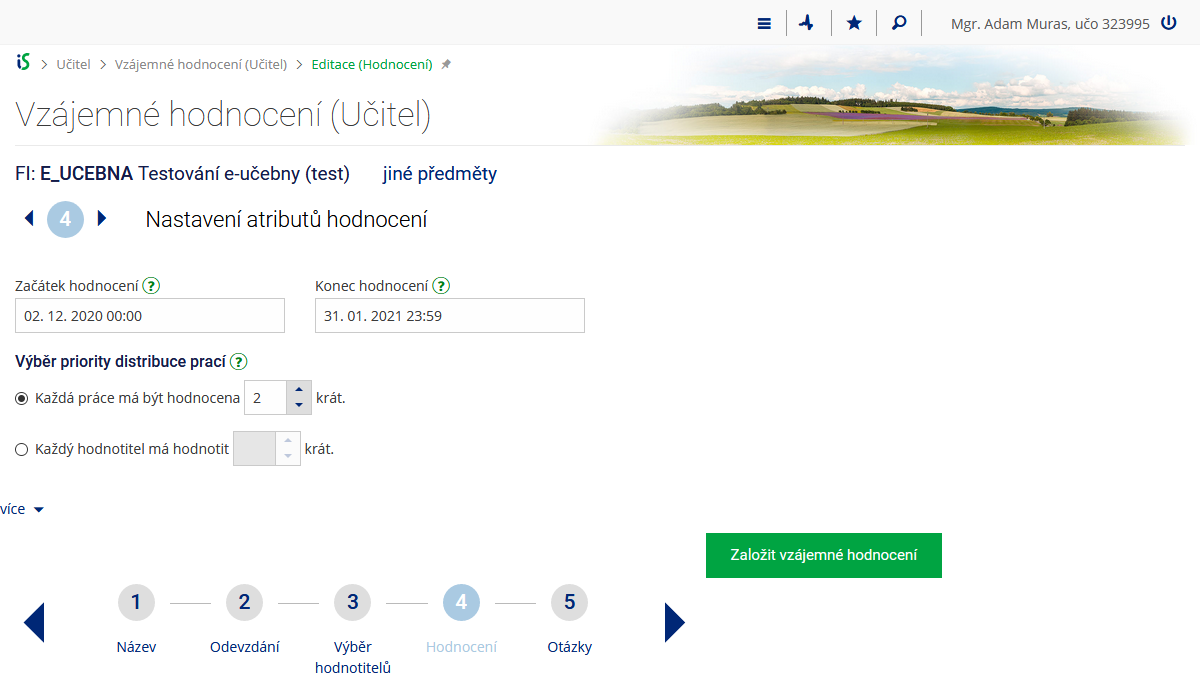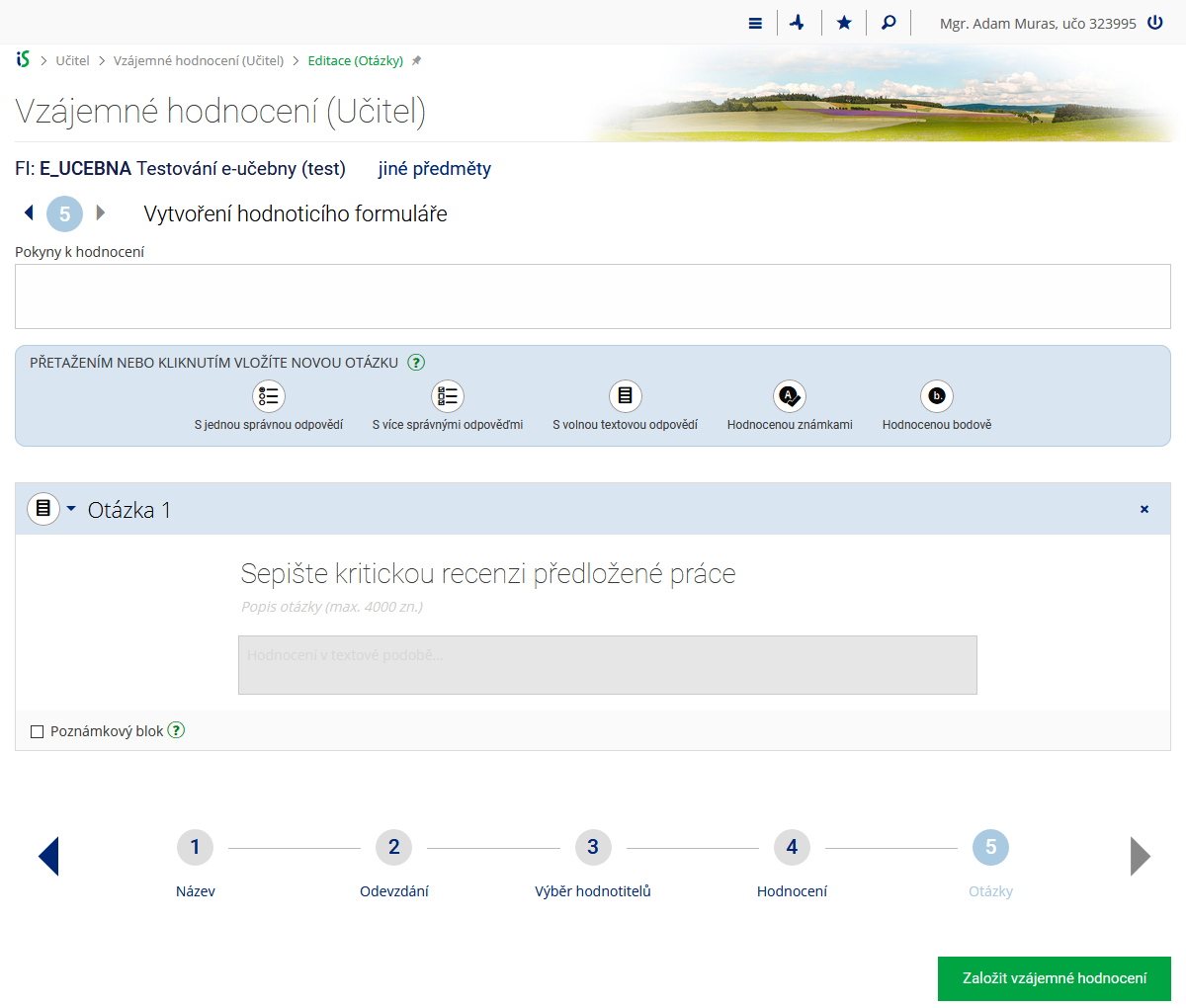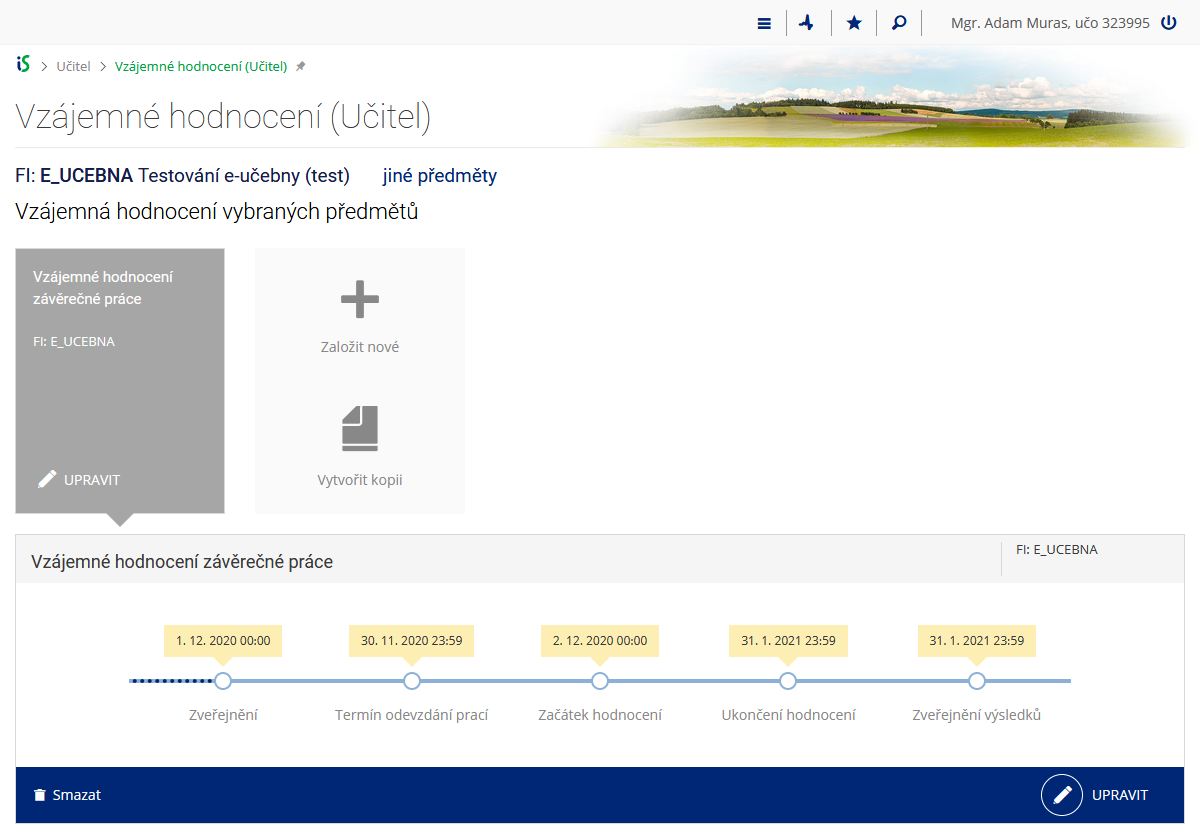Attention and motivation in online learning
If teaching is concentrate only into online meetings in video conferencing software, teachers struggle with the technologies, limits of this form of education and He also struggles for students' attention. Students are attracts social networks or what is happening at home, they are less able to concentrate when looking at the screen, where they see the teacher only in a small field and most of the area is usually occupied by an static PowerPoint slides.
Let's be inspired by ideas from teachers who try to keep students' attention in their teaching and motivate them to be active and cooperative.
Teachers’ experiences and tips
Inspiration to online lesson
Currently, a number of recordings of webinars or video instructions are being created, which are devoted to online teaching. These are often recommendations and tips on how to work with technologies and applications in teaching. The following webinar is different, and that is its added value, among other things. Lecturer Mgr. Kročáková acquaints participants with examples of several methods from her teaching practice, which can be easily applied in full-time and online teaching, without the need to learn new applications.
CERPEK: Jak zařídit, aby studenti přemýšleli… (i v online výuce)Only Czech, mandatory sign-in through university Microsoft account (učo@muni.cz)You can find more activities of MUNI CERPEK on the web https://cerpek.muni.cz/en.
Inspiration how to methodically prepare an online lesson and how to increase students' attention and motivation during the next lessons, in the instructional video We are conducting quality ONLINE LESSONS in the form of video conferences (only Czech version) prepared at FF MU a and also following webinars (only Czech versions):
- QA: Příprava a vedení online výukových hodin v nástrojích MS Teams a ZOOM (záznam),
- WORKSHOP: Nástroje pro okamžitou zpětnou vazbu v rámci online výukové hodiny (záznam).
Mandatory sign-in through university Microsoft account (učo@muni.cz).
Instructions and tutorials
-
Flipped classroom method
Metoda převrácené třídy (z anglického Flipped classroom method) je založená na posunu od jednosměrného výkladu dané problematiky na přednáškách směrem k interaktivitě se studenty, kteří zde přejímají určitou část zodpovědnosti za své vzdělávání.
Prvotní prezentace látky je řešená mimo přednášky, učitel ji může připravit například formou online videozáznamu. Studenti následně tento záznam používají jako primární zdroj informací pro své domácí studium, ve kterém každý z nich postupuje vlastním tempem dle svých individuálních možností. K problematickým pasážím a nejasnostem si pak připraví dotazy pro konzultaci na přednášce.
Následující synchronní část výuky (ať už je vedena jako kontaktní přednáška, nebo např. formou videokonference) je věnována diskusi nad studentskými dotazy, ujasňování problematických pasáží či ověřování znalosti probírané tematiky. Učitel tak efektivněji využije čas na přednášeče a je schopen lépe pomoci studentům s jejich vzděláváním.
Jednu z ukázek této metody z prostředí naší univerzity ilustruje následující případová studie docentky Hany Rudové z Fakulty informatiky:
-
Digital dashboard
It is possible to create so-called digital dashboard with an external service called Padlet. The teacher usually lets the students think about the topic and provide their point of view. He can then comment on the selected student contributions in his lecture and follow them up. Even this brief change of student from the position of a passive listener to the creator of a common dashboard can help him to better understand the material and focus on the interpretation.
A quick guide on how to set up a digital dashboard on the external Padlet.com service:
-
Collection of feedback during class
To support the attention of the students, teachers usually intersperse their presentation with taking questions to students. Either specifically the opinion of the individuals they evoke or they try to involve everyone by asking closed questions. For example, how many of the students present are inclined to theory A and how many to theory B. They can then continue to follow this in their teaching. These simple reports can be done using the hand-lift feature of the video conferencing software.
Socrative, DirectPoll and Kahoot! tools offer a more sophisticated way to get feedback on lessons.
-
Split classroom into small groups
Splitting the whole class into small groups is a common practice in exercises and seminars. Especially when students have to learn to argue well with each other, to defend their opinion, to work together to solve a problem. Teachers do not have to give up this practice even when teaching online. The Zoom videoconferencing tool allows you to organize such a division of students into groups directly in the classroom.
Instructions on how to divide students into groups in the Zoom tool:
Information about Zoom application at the University -
Peer Assessment
Vzájemné hodnocení (či v angličtině Peer assessment) představuje proces kontroly prací, do kterého jsou zapojeni samotní studenti. Ti tak mají vedle odevzdání vlastní práce za úkol také kontrolu jedné či více prací svých kolegů. Využití této metody přináší do výuky řadu výhod, z pedagogického hlediska se jedná především o:
- Lepší posouzení studentských prací díky dalšímu pohledu na danou problematiku.
- Zapojení samotných studentů do procesu výuky, které je motivuje k prohlubování znalostí tématu.
- Rozvoji kritického myšlení díky potřebě vhodně formulovat a předkládat myšlenky v rámci „recenzní“ činnosti.
- Další možnosti zpětné vazby, která tak není vedena jen „seshora“ od vyučujícího, ale také od blízkých kolegů – ostatních studentů.
Tip: V ISu je pro tvorbu vzájemných hodnocení dispozici stejnojmenná aplikace. Detailní informace k její funkčnosti, nastavení a kontrole prací naleznete v Nápovědě ISu.
Základní nastavení aplikace můžete provést dle následujícího návodu: