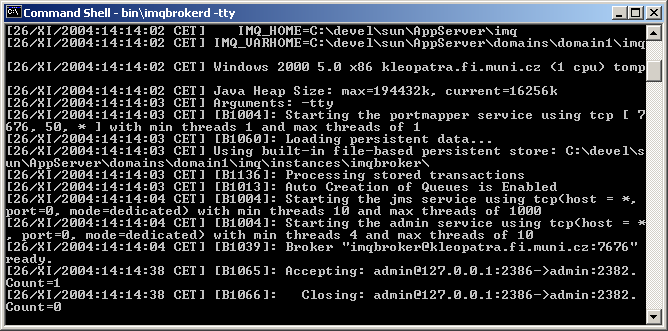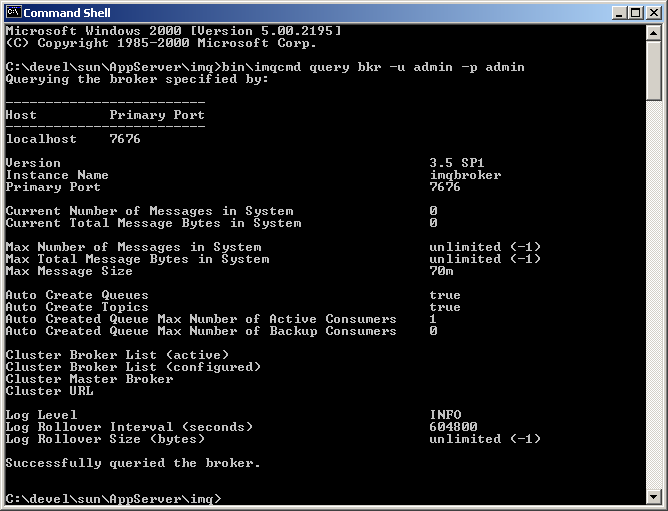Obsah
Svět podnikových (ale i jiných) IS často vyžaduje integrovat stávající systémy.
Možností, jak integrovat je více, liší se např. v míře/těsnosti vazby mezi jednotlivými systémy. Extrémy jsou:
Javovou podobou rozhraní k systému řízení zpráv je Java Messaging Service (JMS) API, jehož historie sahá do roku 1998, současná verze je 1.1. (z r. 2002).
JMS je poměrně malé rozhraní, které nenutí programátora studovat příliš mnoho konceptů - je jednoduché.
Aplikace JMS sestává z těchto relevantních entit:
- JMS Provider
-
poskytovatel infrastruktury zasílání zpráv vč. administrace
- JMS Clients
-
klienti produkující nebo konzumující zprávy
- Messages
-
objekty - zprávy
- Administered objects
-
typickými reprezentanty jsou předkonfigurované tovární objekty (factories) na vytváření objektů destinations a connections.
Vyhledání a zpřístupnění těchto servisních objektů je zajištěno přes JNDI.
Proces P-to-P zasílání zpráv zahrnuje tři základní participující objekty:
Producent adresuje zprávu tzv. tématu (topic).
Konzument se může přihlásit k odběru zpráv k tomuto tématu.
Vztah producent:konzument tak není obecně 1:1.
Systém zabezpečí uchování zprávy na tak dlouho, dokud ji všichni odběratelé nepřečtou.
Sun nabízí podrobný tutoriál k použití jeho implementace systému řízení zasílání zpráv: Sun Java System Message Queue
Součástí tutoriálu je Quick Start Tutorial s praktickým návodem jak nainstalovat, přeložit a spustit server a jednoduchého klienta.
Pro překlad klienta musíme mít v CLASSPATH tyto soubory:
- jar soubory (z adresáře
IMQ_HOME\lib\ )
) -
jms.jar
imq.jar
jndi.jar (u Javy 1.4 je to automaticky, není
třeba přidávat do CLASSPATH)
(u Javy 1.4 je to automaticky, není
třeba přidávat do CLASSPATH)
Provedeme spustitelným souborem z
IMQ_HOME/bin/
Demo HelloWorldMessage z adresáře
IMQ_HOME/demo/helloworld/helloworldmessage má tyto
hlavní prvky (viz tutoriál):
má tyto
hlavní prvky (viz tutoriál):
-
Import the interfaces and Message Queue implementation classes for the JMS API.
The javax.jms package defines all the JMS interfaces necessary to develop a JMS client.
import javax.jms.*; -
Instantiate a Message Queue QueueConnectionFactory administered object. A QueueConnectionFactory object encapsulates all the Message Queue-specific configuration properties for creating QueueConnection connections to a Message Queue server.
QueueConnectionFactory myQConnFactory = new com.sun.messaging.QueueConnectionFactory();ConnectionFactory administered objects can also be accessed through a JNDI lookup (see Looking Up ConnectionFactory Objects). This approach makes the client code JMS-provider independent and also allows for a centrally administered messaging system.
-
Create a connection to the message server. A QueueConnection object is the active connection to the message server in the Point-To-Point programming domain.
QueueConnection myQConn = myQConnFactory.createQueueConnection(); -
Create a session within the connection. A QueueSession object is a single-threaded context for producing and consuming messages. It enables clients to create producers and consumers of messages for a queue destination.
QueueSession myQSess = myQConn.createQueueSession(false, Session.AUTO_ACKNOWLEDGE);The myQSess object created above is non-transacted and automatically acknowledges messages upon consumption by a consumer.
-
Instantiate a Message Queue queue administered object that corresponds to a queue destination in the message server. Destination administered objects encapsulate provider-specific destination naming syntax and behavior. The code below instantiates a queue administered object for a physical queue destination named “world”.
Queue myQueue = new.com.sun.messaging.Queue("world");Destination administered objects can also be accessed through a JNDI lookup (see Looking Up Destination Objects). This approach makes the client code JMS-provider independent and also allows for a centrally administered messaging system.
-
Create a QueueSender message producer. This message producer, associated with myQueue, is used to send messages to the queue destination named “world”.
QueueSender myQueueSender = myQSess.createSender(myQueue); -
Create and send a message to the queue. You create a TextMessage object using the QueueSession object and populate it with a string representing the data of the message. Then you use the QueueSender object to send the message to the “world” queue destination.
TextMessage myTextMsg = myQSess.createTextMessage(); myTextMsg.setText("Hello World"); System.out.println(“Sending Message: “ + myTextMsg.getText()); myQueueSender.send(myTextMsg); -
Create a QueueReceiver message consumer. This message consumer, associated with myQueue, is used to receive messages from the queue destination named “world”.
QueueReceiver myQueueReceiver = myQSess.createReceiver(myQueue); -
Start the QueueConnection you created in Step 3. Messages for consumption by a client can only be delivered over a connection that has been started (while messages produced by a client can be delivered to a destination without starting a connection, as in Step 7.
myQConn.start(); -
Receive a message from the queue. You receive a message from the “world” queue destination using the QueueReceiver object. The code, below, is an example of a synchronous consumption of messages (see Message Consumption: Synchronous and Asynchronous).
Message msg = myQueueReceiver.receive(); -
Retrieve the contents of the message. Once the message is received successfully, its contents can be retrieved.
if (msg instanceof TextMessage) { TextMessage txtMsg = (TextMessage) msg; System.out.println("Read Message: " + txtMsg.getText()); } -
Close the session and connection resources.
myQSess.close(); myQConn.close();