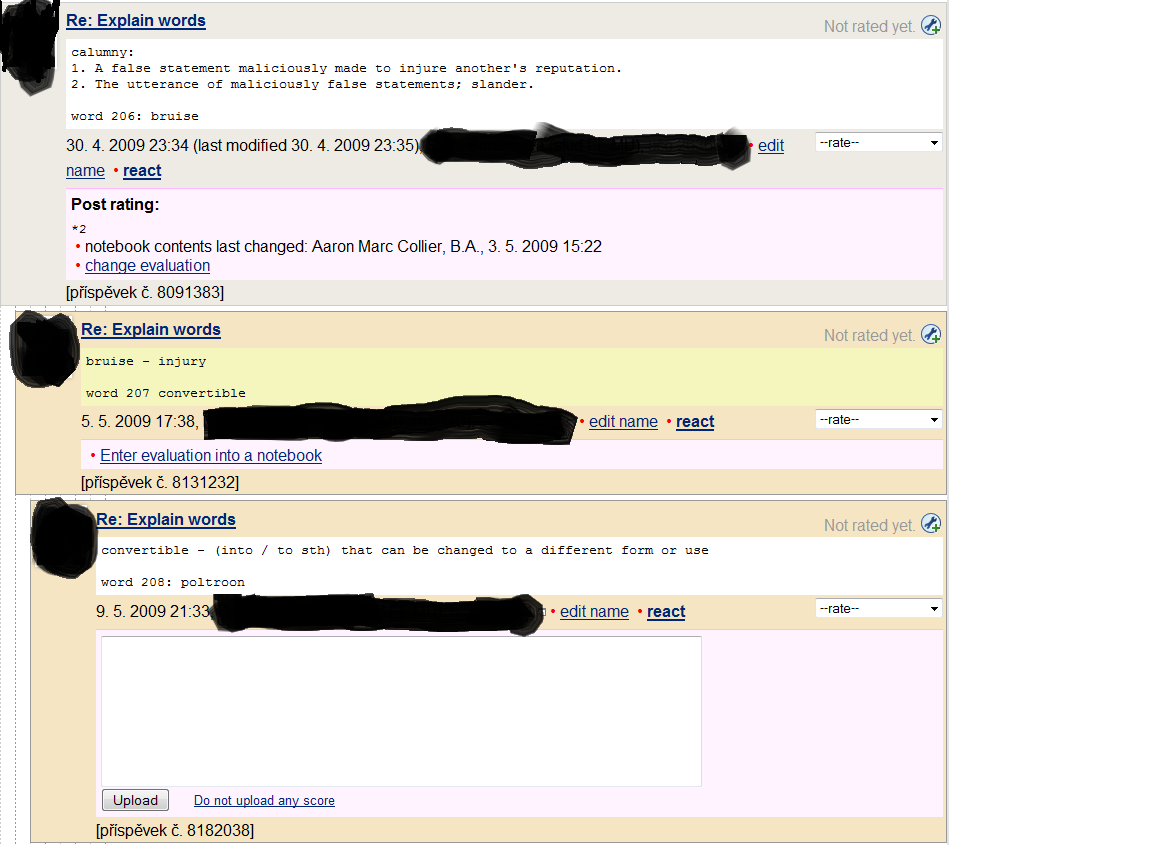
This is a short guide about how to give points in "thematic" discussion forums in IS. It is a discription of how to physically give them, not how to decide how many points to give.
When you are a moderator of a thread, you will see a list of posts and underneath the posts (and under the names) is the space for evaluation. There are three possible states for the post to be in, as you can see in this picture (identifying information has been subtly removed):
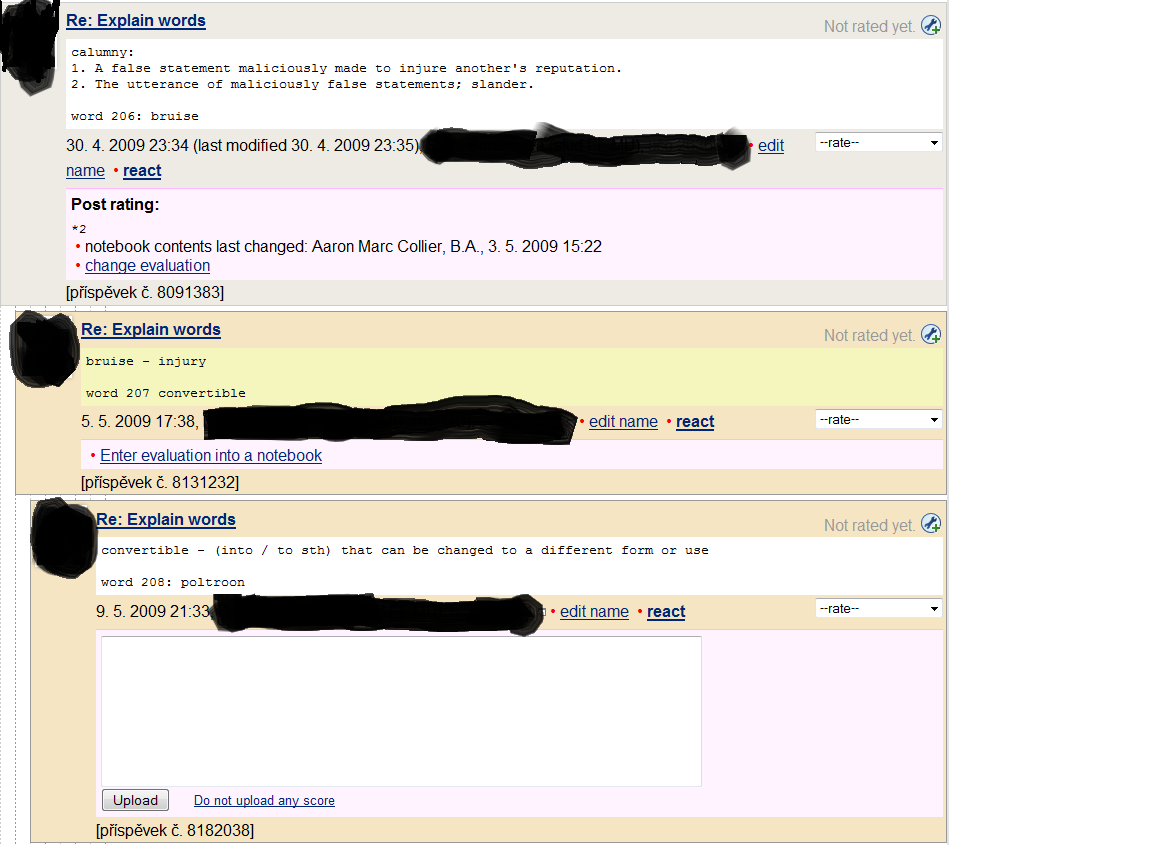
The first state that you will see as a moderator is when the message is new to you and hasn't been given any points by any other moderator. Then the message will appear highlighted in yellow, and underneath the message you will see the text "Enter evaluation into a notebook". It should look like this:
Now you can see the message and think to yourself about how many points it deserves. When you have come to a decision, you should click on the text "Enter evaluation into a notebook" and a space will open up and you will be brought into the second state:
Here you can see a large space for entering text, numbers, etc. If you have decided on a number of points, you should enter the number after an asterick: *. so if you want to give 5 points, you write: *5. This part is very important. If you do not enter the asterisk, IS will not know that you are entering points, but just think of it as words.
After you have entered the points, you can also add some private comments in the box, if you want. It could be a reason for the number of points, or encouragement, or a reminder (in private) to be careful about a language point. As long as it is after a space or on a new line, the computer will recognize it as separate form the points and the student should be able to see it.
When you have finished entering your evaluative feedback, you click on upload, wait a few seconds, and you are done. You should then see the third state:
There you can see the text "Post rating" and then everything you have entered. If you found a mistake (say, forgetting the *), you can click on "change evaluation" and change whatever you want. Otherwise, you are finished.