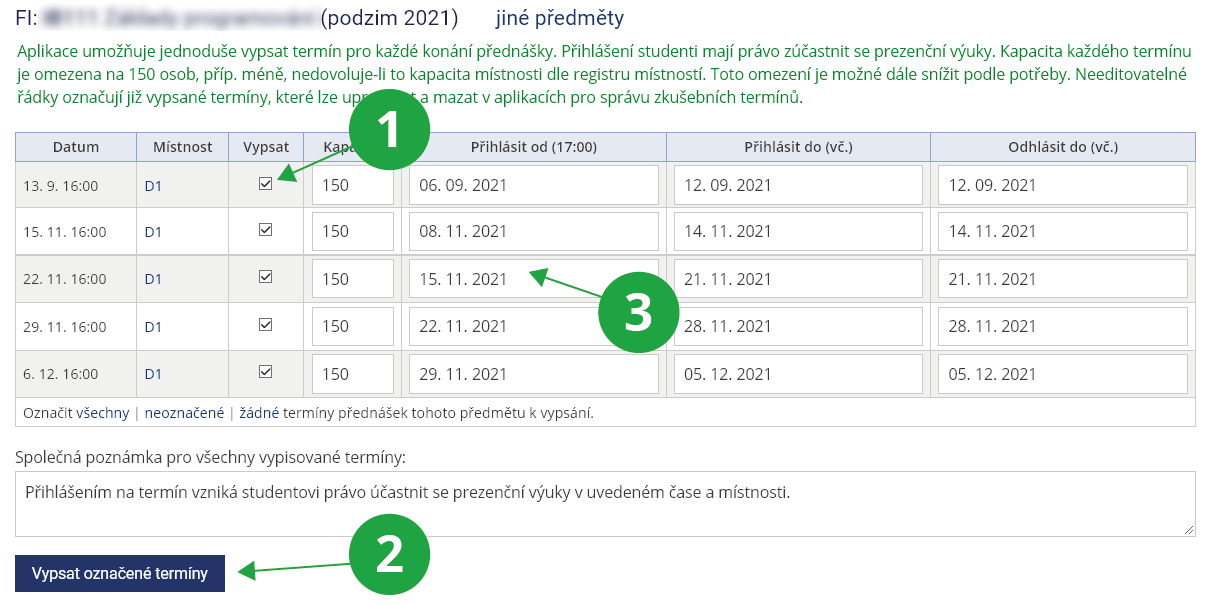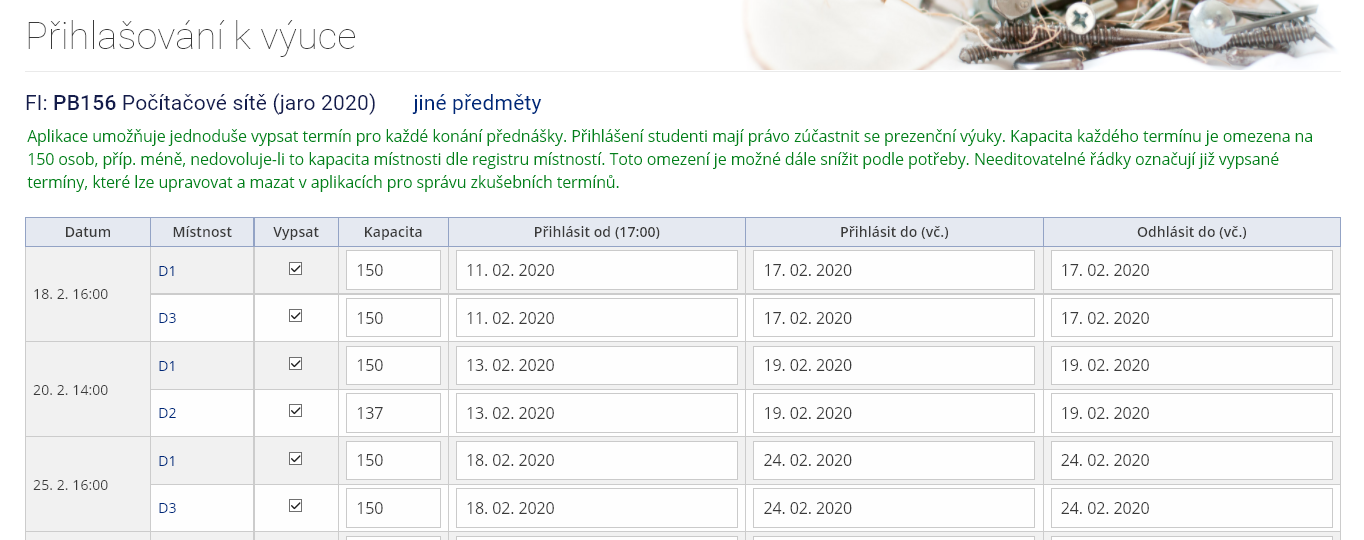- 1.When should I use the Signing In to Classes application?
The application "Signing In to Classes" helps to organize classes when students are limited in attendance (e.g. due to the epidemiological situation in the country). It will allow the teacher to list a date for each lecture (according to the timetable) for students to sign in and set the capacity allowed by the current regulations.
Information system Teacher [course selected] Signing In to Classes1 The application "Signing In to Classes" is available in the selected course.
- 2.How do I create a lecture date with limited capacity?
In the application:
Information system Teacher [course selected] Signing In to Classesall lectures are listed that are in the timetable. The teacher marks the lectures for which he/she wants to start the registration and selects "Vypsat označené termíny" ("List marked dates" in English). The signing will start from the selected date and time. Students will find the signing to class dates in their Student application for the selected course.
1 You need to mark the dates for which you want students to start signing in.
2 The marked dates will be listed..
3 On the specified date and time, students will start signing in for that date.
The teacher can reduce the capacity. Pre-filled is the value given by the currently valid epidemiological regulation. A lower value may be displayed if the room capacity is lower than the selected number.
- 3.Can I reduce the capacity of an already listed signing date?
The "Signing In to Classes" application shares the interface with the Edit examination dates application. Thus, if it is necessary to edit an already listed date or, for example, to e-mail all signed students, the teacher uses the "Edit examination dates" application:
Information system Teacher [course selected] (Examination) Edit examination datesIn the application, he/she can manually sign or unsing students (i.e. reserve or cancel reservation of a slot), adjust the parameters of the dates (and therefore the capacity), or cancel the date.
1 All signed up students can be informed (e.g. when a teacher falls ill, etc.).
2 It is possible to manually sign in and out a course's student.
3 You can modify the parameters of the listed date, such as maximum number of students.
- 4.Can I limit the capacity of a lecture that is streamed to multiple classrooms?
Some high-capacity courses are taught by streaming the teacher's lecture in parallel to other classrooms. If all these classrooms are properly recorded in the timetable, the will appear in the application and the teacher lists the date and capacity for each of these classrooms separately. The students then choose which classroom to attend for the face-to-face class.
Information system Teacher [course selected] Signing In to Classes1 A course in which teaching is carried out in parallel in several classrooms.
- 5.What if students from several courses attend the lecture at the same time?
The "Signing In to Classes" application works at the course level and lists timetable information. If there is a situation where multiple courses are scheduled for the same time in the same classroom, the option to list the date in each of those courses will appear. It is up to the teacher's discretion as to what capacity he/she will list in which course. It is important that the total number of students in the classroom does not exceed the current epidemiological regulations.
Provided you have failed to find the information you were searching for, you can contact us at  fi
fi muni
muni cz
cz