Academia.edu is a free social network where registered users can make their full texts available and monitor their visit rate. At this point it is necessary to emphasize that publishing of texts here must not violate the copyright laws and conditions arising from them. For example, if the publisher, where the author had their article issued, prohibits making the published version available, but allows displaying the version of the text submitted to the editorial board written in Microsoft Word for instance, the author may only make this version available.
Among the advantages of registering in Academia.edu is the possibility to share the results of your scholarly work with broader public and at the same time have an overview about the visit rate of your texts determined based on the metrics integrated in Academia.edu. The metrics convey an overview of the number of visits to the author’s profile, as well as the number of individual texts’ downloads including the data from which city and country the text was downloaded.
Open the link http://academia.edu in your browser. If you want to log in to the network via your Facebook or Google+ account, click on Log In located at top right, then a page opens with buttons for logging in with Facebook and Google+. If you want to create a unique Academia.edu account, click on Sign In at the top right, then a window opens with fields for your name, surname, e-mail address, and password. After entering and confirming this information, a window will appear with a request to upload your first text. Whether you upload your first text or skip this step, a page will then be displayed where you can enter your affiliation or other data about yourself, which will appear in your profile.
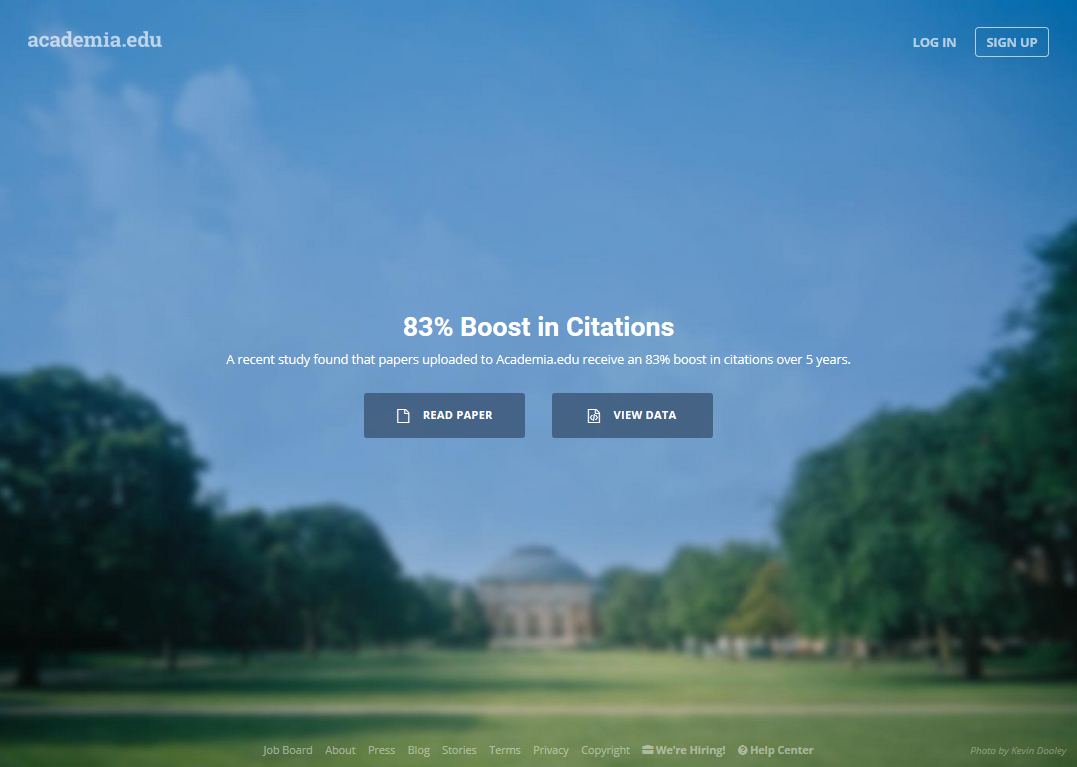
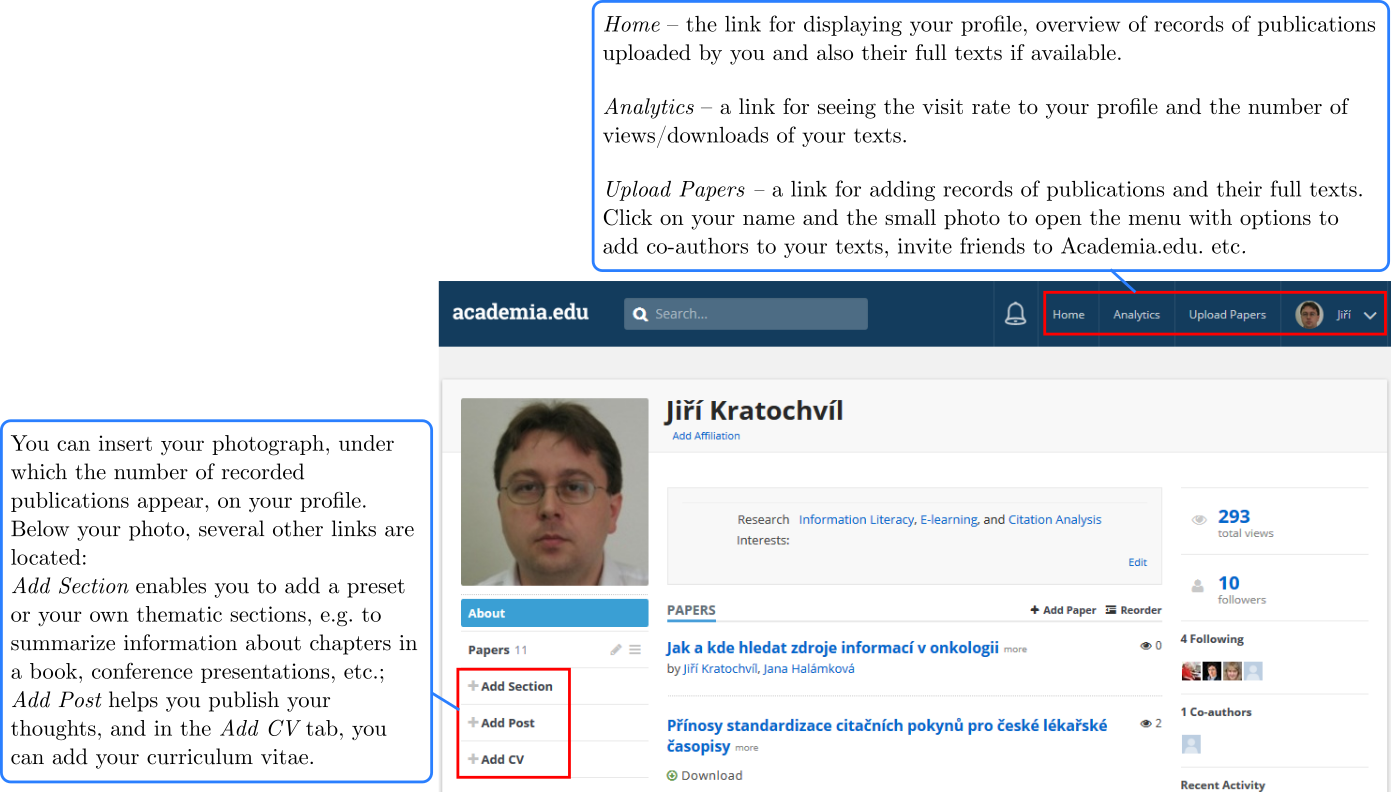
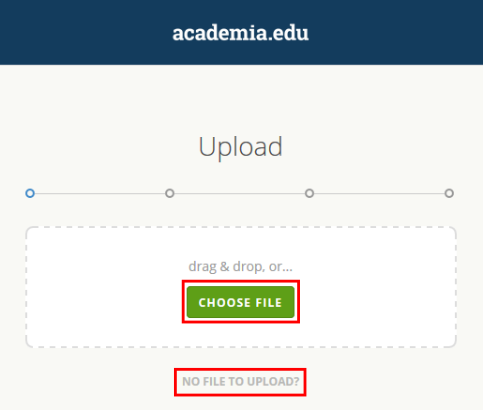
Click on the Analytic link in the top menu to display the page with metrics.
