After you have determined the key words and their synonyms, start to form the search query – or to put it simply – create a query so that a database will understand what exactly you are looking for. In the beginning it is important to form such a query that will cover all existing publications on the given topic, so try to use all the key words. Only if the search fails should you change the query, e.g. replace some of the words with a more generic term, or leave them out, because they might not be as essential as you thought.
Effective searching consists in providing the database with a maximum details right for the first search. To enable this, you must not forget that the key words may appear in various grammatical forms and may have different relationships to each other. Wildcard and helping characters as well as Boolean Operators will aid you with this.

Wildcard characters are selected symbols which stand for one or more characters in the given key word. The asterisk (*) is used in the databases, the question mark (?) in the catalogue of Masaryk University, and the percentage sign (%) in the Information System of Masaryk University. Wildcard characters are suitable placeholders for suffixes, prefixes or endings. You can use them to look for variants of the given key word.
*anada = searching for both Kanada and Canada
p*diatrics = searching for both pediatrics and paediatrics
nemoc* = nemoc, nemoci, nemocnice, nemocniční, nemocný etc.
You can only use one wildcard in one key word (correct = p*diatrics, incorrect = p*diatric*)
The wildcard must be joined with at least three characters (e.g. for cure use cur* not cu*).
The wildcard cannot be used together with other search operators (see below), because the database would search for the exact sequence of characters including the “letter” (*) which is nonsense.

Characters that help with searching are inverted commas (""). These are used to delimit a key word formed by two or more words (e.g. "molecular biology", "organic chemistry"). If you enter a phrase delimited in this way, you are telling the database that you are looking for the exact phrase in the given form. If you do not use the helping characters, the database searches for publications where the given words (e.g. molecular biology) occur but not necessarily as a phrase.
Let us show you how the helping characters work using the example of "medical ethics".
What Do Medical Students Think about Medical Ethics?
Balkan Medical Journal is Now a Member of Committee on Publication Ethics
Despite the facts mentioned above, it is useful to ask yourself the question below before you use the helping characters: “Am I totally sure that the term I am looking for is only written in the way I enter into the search engine? Are there really no different endings, prefixes, etc.?” If your answer is yes, use the helping characters. Otherwise, it is better to leave the words separately, provide them with a wildcard and connect them with a Boolean operator (see below). It can be assumed that these words written separately together with other key words will help you find publications connected to the topic.
For the topic Injury Prevention in Ice Hockey, we choose to employ the keywords given below in which we use wildcard or helping characters:
|
Key word |
Key word with wildcard/helping characters |
Commentary to key words adjustment |
|---|---|---|
|
prevention |
|
Possible variants: prevention, preventive, etc. |
|
protection |
|
Possible variants: protection, protected, protect, etc. |
|
injury |
|
Possible variants: injury, injuries |
|
wound |
|
Possible variants: wound, wounded |
|
harm |
|
Possible variants: harm, harmed |
|
accident |
|
Possible variants: accident, accidental, accidentally, etc. |
|
ice hockey |
|
A consultation with experts from the Masaryk University Faculty of Sports Studies has shown that this is a set phrase without other grammatical variants. |
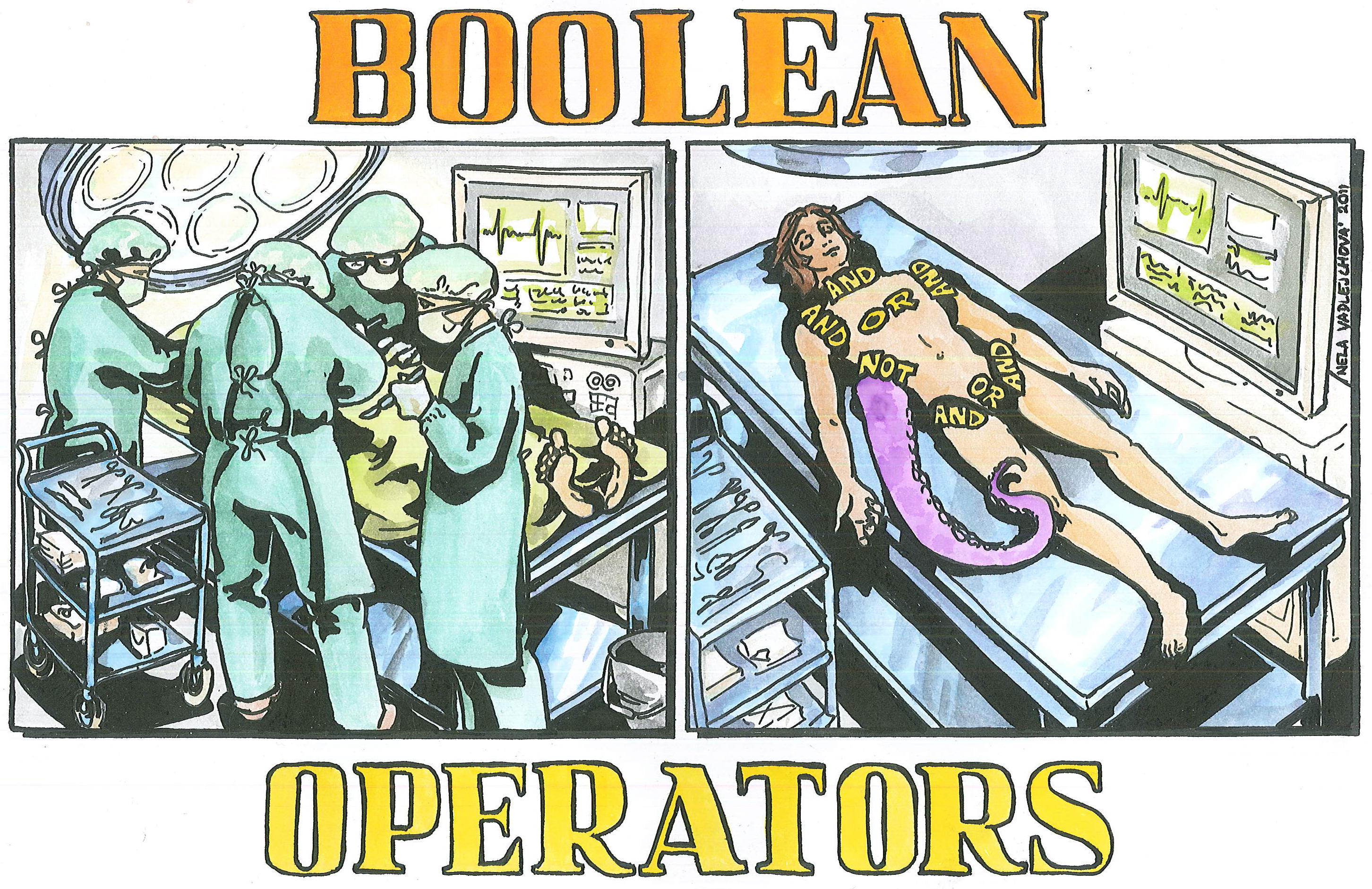
After performing the changes explained above, combine key words with so-called Boolean operators, which specify the logical relationship between key words. The most commonly used operators are AND, OR, and NOT.
If you connect key words with the AND operator, you tell the system that you are searching only for such texts that include all terms entered. Therefore if you connect more key words with the AND operator and the system finds some texts, it is very likely that the content of the documents is related to your topic.
Using the OR operator tells the search engine that we are looking for texts containing at least one of the terms entered. The OR operator is suitable for searches in which your key word has commonly used synonyms and so you can find all documents to the given topic through one search regardless of which synonym the authors have used.
The less often used NOT operator is suitable in cases when your topic is on the borderline between two fields and you are only interested in texts from one of them.
If you form a more complicated query in which various operators are combined, you need to place key words connected with one operator into parentheses and separate them in this way from other key words connected with another operator. This is like in mathematics where 1 x 2 + 3 differs from 1 x (2 + 3).
Based on the information above, we can finalize the search query. Let us show you one variant only with basic key words and another one with all key words we have chosen to use.

prevent* AND injur* AND "ice hockey”
(prevent* OR protect*) AND (injur* OR wound* OR harm* OR accident*) AND "ice hockey"
Notice how the key words are connected in the variants with all key words.
Synonyms are connected with the OR operator and placed in brackets that are joined with the AND operator.
In online databases, you can usually specify whether you want to search in the publications’ titles, their abstracts, or full texts.
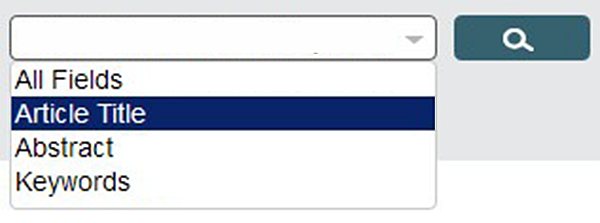
We recommend searching in the title of the document first because titles of scientific texts usually contain basic key words that describe the content of the document. Therefore, the likelihood is high that the publication found is connected with your topic.

Another possibility is to search in abstracts or key words. Because abstracts summarize basic information about the publication and contain key words, relevant texts should be found as a result of your search. This is true also for the case that the database also lists the key words supplied by the authors.
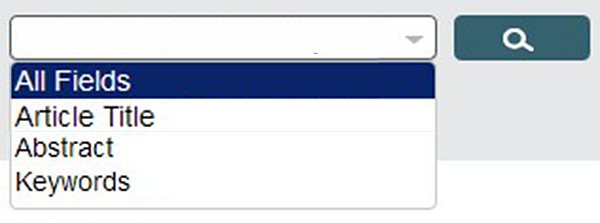
The last option, which is however problematic, is to search in all fields or in full texts. This may lead to displaying documents which contain key words you chose in different places (some in the title, others in full text, etc.) If the text contains your key words only once or twice, you can assume that it is not related to your topic.
If necessary, you can also combine the search fields. A very specific term, for example, may not appear in the title. Therefore, you search for it in the abstract while you look for the other words in the title search field.