Welcome to the guide to the citation database called Web of Science, in which the basic search functions of this database will be introduced. Other functions of this database concerning citation analyses will be presented in tutorials focused specifically on these topics.
Let us look at how one searches for publications with the topic Nutrition recommendations for diabetics.
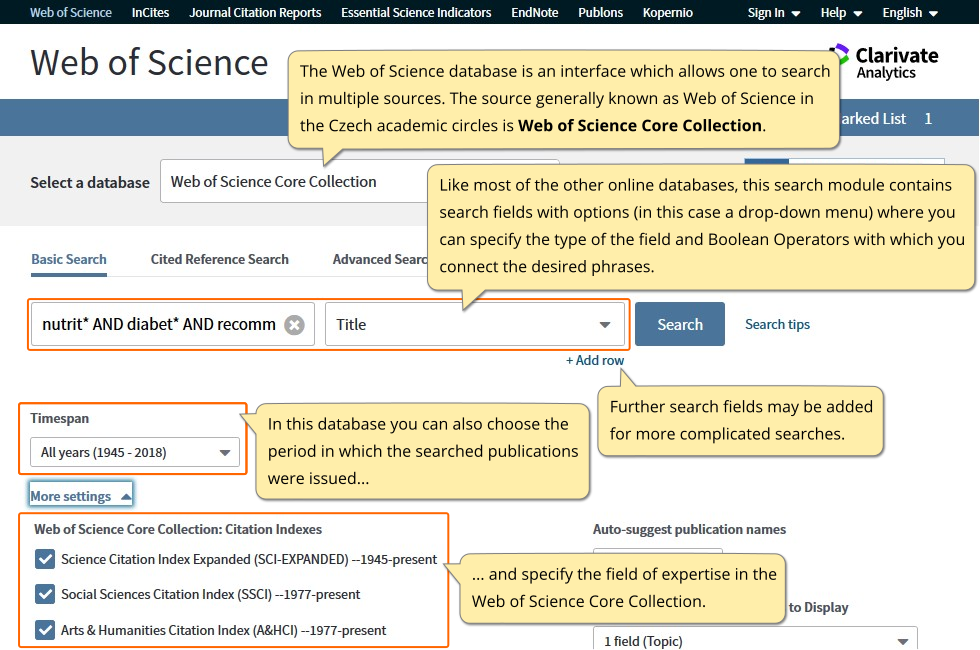
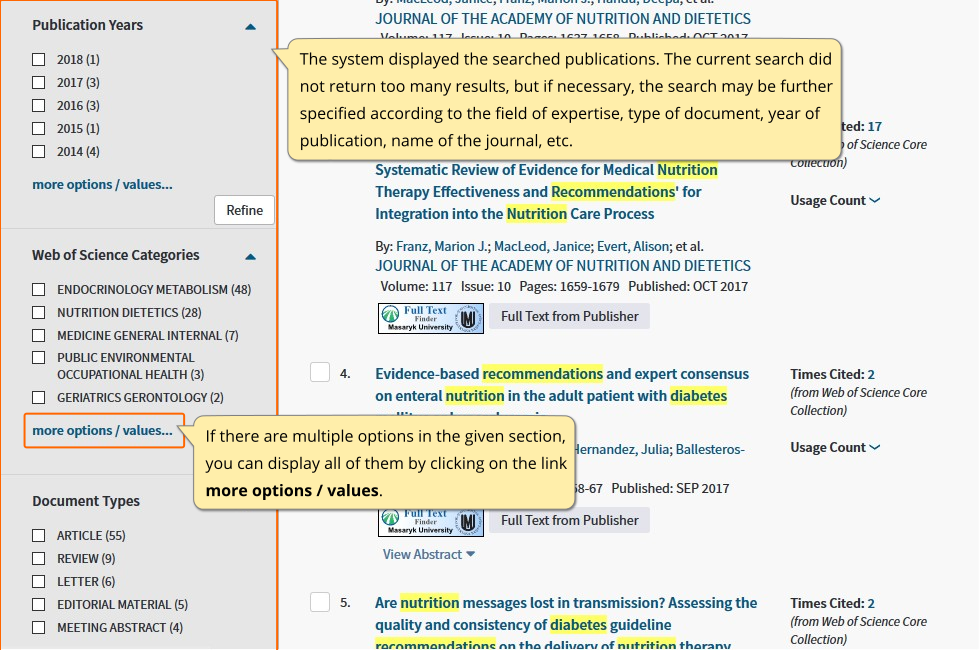



The system redirects you to the full text in the Science Direct database. In this way you can find full texts of sources listed in Web of Science in other databases. Of course, only those full texts will be displayed for which the university owns licence.

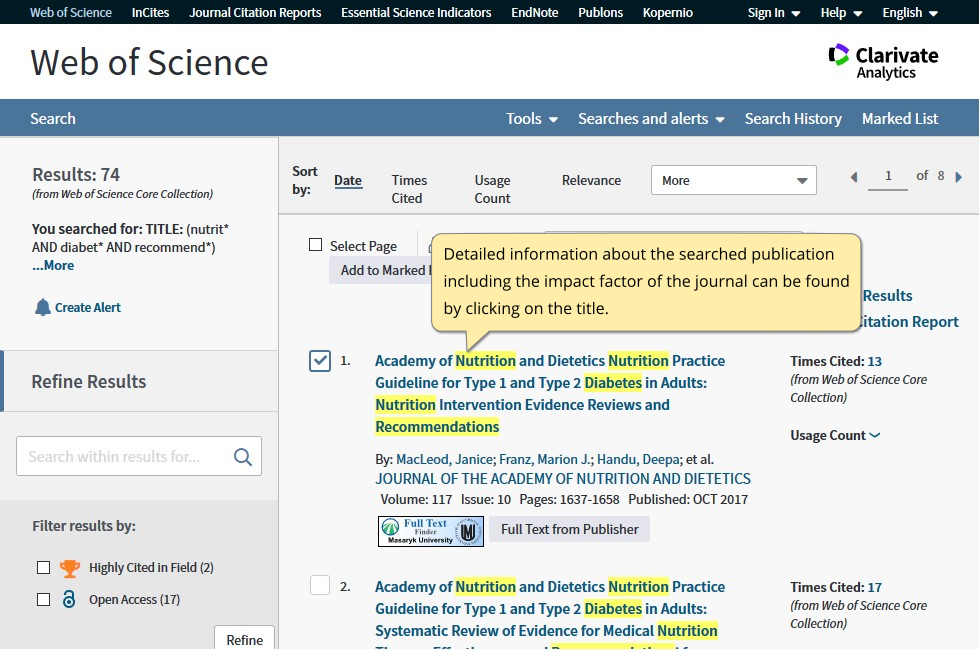
In the entry displayed in this way, you can find names of all authors, contact information for some of them, possibly the abstract of the article and other information such as the type of the document, its language, key words, etc.

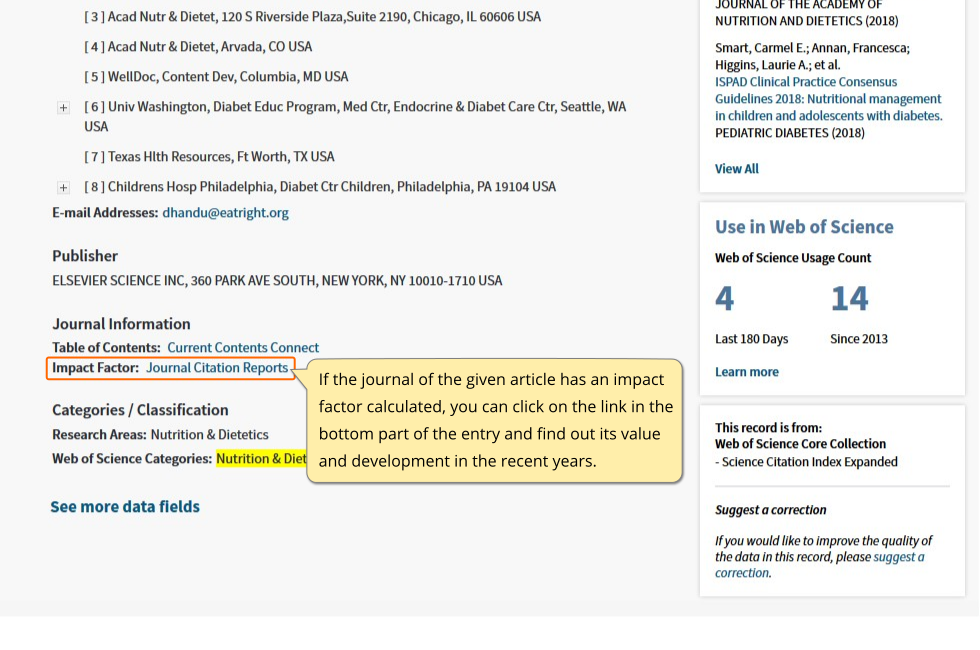
You are automatically redirected from Web of Science to the Journal Citation Reports database (JCR) that contains information on the impact factor of the selected journals and other indicators related to citation (these are introduced in a separate tutorial about JRC).
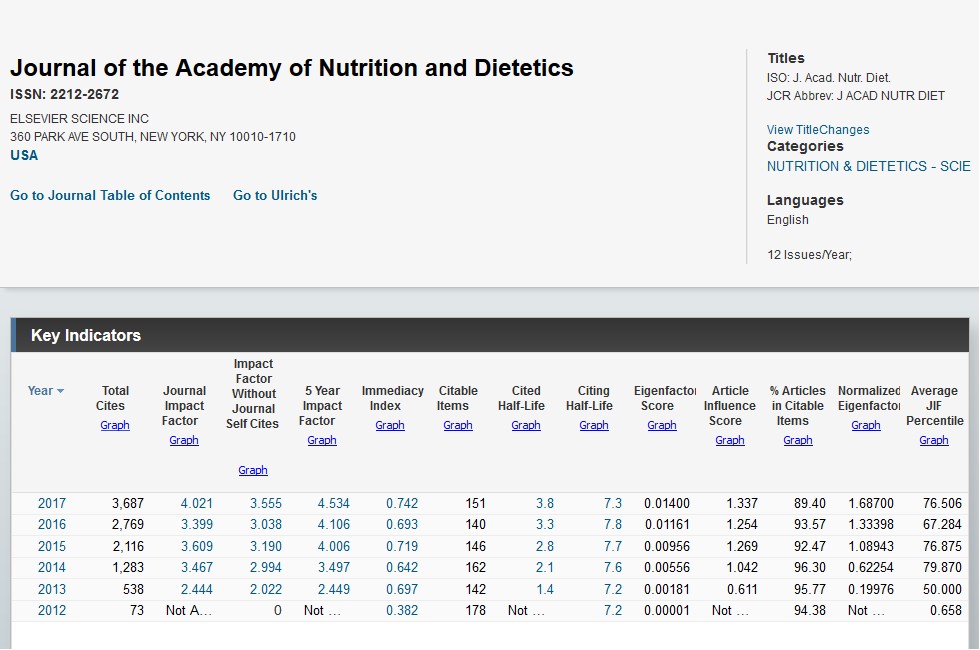
This was an introduction to the Web of Science database. We hope that this overview of its basic functions will help you use this database for your studies and research purposes.